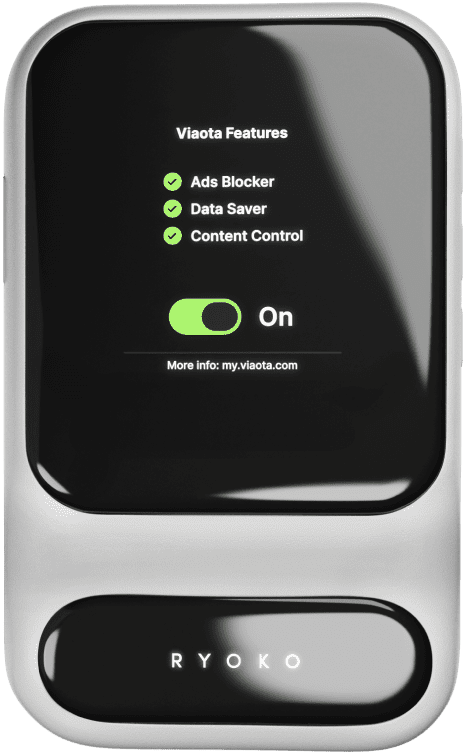If you’re a digital nomad like me, you know that having the right laptop is as crucial as your passport. Whether you’re working from Paris, Bali, or Tokyo, your laptop is your lifeline. As someone who relies on a MacBook Pro for my nomadic lifestyle, I’ve scoured the market to bring you the best options out there.
MacBook Pro (M1, 2020)
Price Range: $900 – $1,200

Why I love it:
The MacBook Pro is known for its lightweight and portable design, making it the perfect travel companion for digital nomads. I bought one in 2020 and it handles everything perfectly. Weighing just 2.8 pounds, it’s easy to carry around in a backpack without feeling like a burden. The M1 chip, Apple’s first in-house processor for Macs, delivers outstanding performance, capable of handling everything from video editing to heavy multitasking with ease. One of the standout features is its impressive battery life, lasting up to 18 hours on a single charge. This means you can work all day without constantly searching for an outlet. The Retina display offers crisp, vibrant visuals, making it great to use for design work, streaming, and more.
Who it’s for: Digital nomads who need a powerful, lightweight, and reliable machine. Ideal for creatives, developers, and anyone who values performance and portability.
Dell XPS 13
Price Range: $1,000 – $1,500

Why it’s awesome:
The Dell XPS 13 is a top choice for Windows users, known for its sleek design and almost bezel-less InfinityEdge display. This design maximizes screen space, providing a stunning visual experience. Equipped with up to 11th Gen Intel Core processors and Intel Iris Xe graphics, the XPS 13 delivers robust performance for demanding tasks. Despite its powerful specs, it manages to maintain a compact and lightweight form factor. The battery life is also commendable, offering around 12-14 hours of usage, enough to get you through a full workday without needing a recharge. The build quality is exceptional, with a sturdy, premium feel that ensures durability.
Who it’s for: Those who want a Windows laptop that’s as stylish and powerful as a MacBook. Great for business professionals and multitaskers.
HP Spectre x360 14
Price Range: $1,200 – $1,800

Why it rocks:
The HP Spectre x360 14 is a versatile 2-in-1 laptop that can switch between laptop and tablet modes, providing flexibility for different work scenarios. The OLED display is a standout feature, offering true-to-life colors and deep blacks, perfect for creative professionals. With a battery life of up to 12 hours, it’s reliable for long working sessions. The build quality is top-notch, combining durability with a visually striking design. The laptop also comes with a stylus, making it ideal for drawing and note-taking.
Who it’s for: Creative professionals who need flexibility and a beautiful display. Perfect for graphic designers, illustrators, and anyone who loves drawing directly on the screen.
Lenovo ThinkPad X1 Carbon Gen 9
Price Range: $1,400 – $2,000
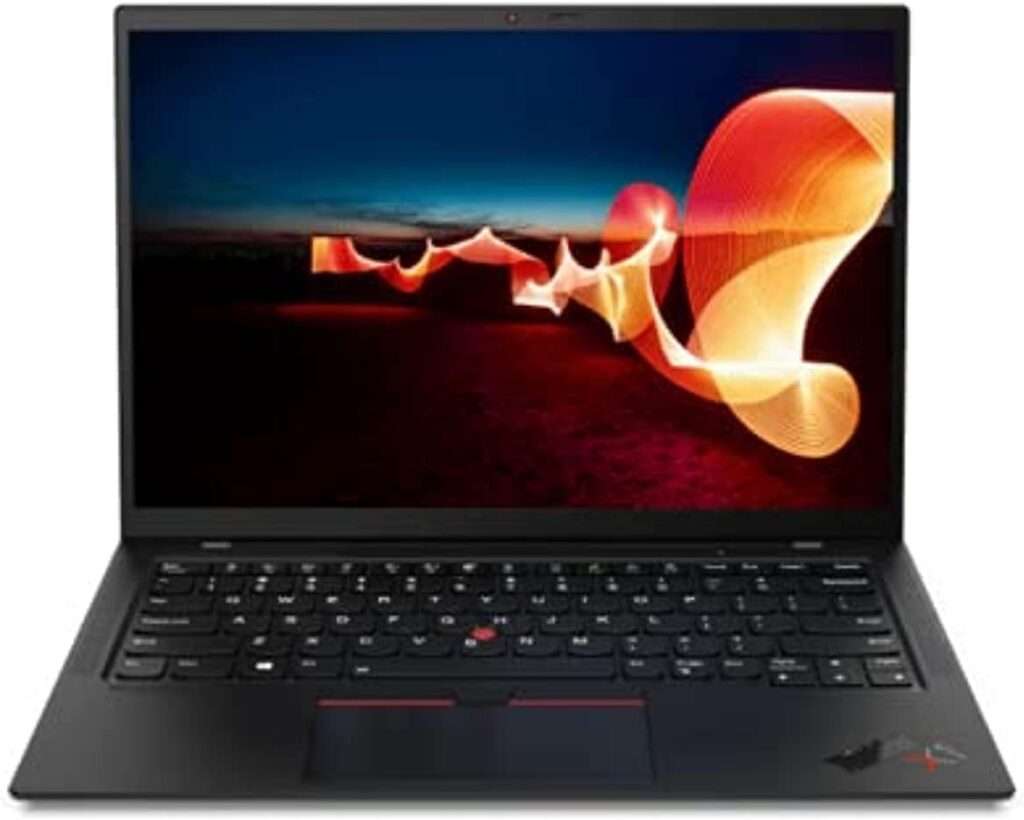
Why it’s reliable:
The Lenovo ThinkPad X1 Carbon Gen 9 is built to withstand the rigors of travel, with military-grade durability. It’s one of the sturdiest laptops on the market, able to handle drops, spills, and extreme temperatures. The keyboard is another highlight, offering a comfortable typing experience that’s hard to beat. Performance-wise, it’s equipped with up to 11th Gen Intel Core processors and Intel UHD graphics, making it suitable for a range of professional tasks. The battery life is impressive, lasting around 15 hours on a single charge.
Who it’s for: Business professionals who need a robust, reliable laptop with exceptional keyboard quality. Ideal for writers, coders, and anyone who spends long hours typing.
Microsoft Surface Laptop 4
Price Range: $1,000 – $2,300

Why it’s fantastic:
The Microsoft Surface Laptop 4 combines elegance with performance. Its minimalist design is sleek and stylish, and the high-resolution touchscreen is a pleasure to use. Users have the choice between Intel and AMD Ryzen processors, allowing for customizable performance based on individual needs. The battery life is one of the best in its class, lasting up to 19 hours, making it perfect for digital nomads who are always on the move. The build quality is premium, with materials that feel solid and durable.
Who it’s for: Those who want a sleek, powerful laptop with a gorgeous display. Great for students, writers, and professionals who value aesthetics and performance.

Tips for Finding a Laptop as a Digital Nomad
When choosing a laptop, here are some key factors to consider:
- Portability: Lightweight and compact to fit in your travel bag.
- Battery Life: Long-lasting battery to keep you working without frequent charging.
- Performance: Enough power to handle your workload, whether it’s coding, video editing, or browsing.
- Durability: Sturdy enough to withstand the rigors of travel.
- Connectivity: Multiple ports and reliable Wi-Fi for seamless connectivity.

Pros and Cons of Laptops for Digital Nomads
| Pros | Cons |
|---|---|
| Portability: Lightweight and compact designs make it easy to travel with. | Price: High-performance laptops can be expensive, especially for those with specific needs like video editing or gaming. |
| Long Battery Life: Many models offer 8-12 hours of battery life, ideal for working on the go. | Limited Upgradability: Many ultrabooks and thin laptops have non-upgradable parts like RAM and storage. |
| Powerful Performance: Laptops offer great performance for a range of tasks like programming, design, and video editing. | Durability: Lightweight laptops may be less durable, requiring extra care and protective cases. |
| Versatile: Can run a variety of software for creative, technical, and business tasks. | Heat Issues: Thin laptops can overheat during prolonged use or intensive tasks, especially in warmer climates. |
| Flexible Work Options: 2-in-1 laptops or tablets with detachable keyboards provide versatility for working in different modes. | Screen Size: Smaller screens (13-14 inches) may feel cramped for creative professionals or multitaskers. |
| Connectivity: Most laptops support Wi-Fi, Bluetooth, and offer ports for peripherals. | Weight vs. Power: Lightweight laptops may sacrifice some processing power or graphics performance. |
| Convenient Accessories: Easily paired with accessories like external monitors, keyboards, and mice. | Keyboard Comfort: Smaller laptops may have cramped or less ergonomic keyboards, uncomfortable for long typing sessions. |
| Cloud Integration: Seamless integration with cloud storage for easy access to files anywhere. | Fragility: Laptops are prone to damage from drops, spills, and rough handling, especially during travel. |
| Customizable: Many laptops allow customization of RAM, storage, and software to fit specific needs. | Security: Laptops can be vulnerable to theft and hacking without proper precautions. |
| Global Use: Laptops are compatible with most global work environments, often with a simple adapter or voltage converter. | Battery Wear: Over time, frequent charging and use can degrade battery performance. |
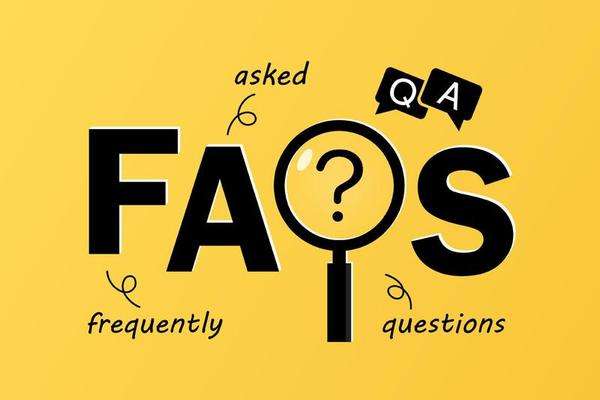
FAQ on Laptops for Digital Nomads
What should digital nomads look for in a laptop?
When choosing a laptop, consider portability, battery life, durability, and performance. Lightweight, thin designs with long-lasting batteries are essential for frequent travelers. Look for a laptop with solid processing power, ample storage, and reliable Wi-Fi compatibility.
Which operating system is best for digital nomads?
It depends on your needs and preferences. macOS offers smooth integration with Apple products, while Windows is widely used and versatile. Linux-based systems can be a great option for those who prefer open-source software.
How much storage do I need in a laptop for remote work?
A minimum of 256GB of storage is recommended. If you handle large files like video editing, photography, or design, consider 512GB or more. Using cloud storage can also reduce the need for large internal storage.
Is a lightweight laptop always the best choice for travel?
Yes, but it shouldn’t sacrifice performance. A lightweight laptop is easier to carry, especially if you’re constantly on the move. Look for laptops that strike a balance between portability and power, like the MacBook Air or Dell XPS 13.
Do I need a laptop with a dedicated graphics card?
If your work involves graphic design, video editing, or gaming, a dedicated GPU will enhance performance. However, for general tasks like browsing, writing, or using basic software, integrated graphics are sufficient.
What is the ideal battery life for a laptop used by digital nomads?
Aim for a laptop with at least 8-10 hours of battery life. This ensures that you can work through long flights or time in cafés without needing to charge constantly.
How important is screen size for a digital nomad’s laptop?
Screen size depends on personal preference. A 13-14 inch laptop offers a good balance of portability and usability. Larger screens are useful for creative work, but they make the laptop bulkier.
What is the best laptop for video editing while traveling?
Laptops like the MacBook Pro or Dell XPS 15 with dedicated graphics cards and powerful processors are great for video editing. Look for laptops with high-resolution displays and plenty of RAM for smooth editing performance.
Are 2-in-1 laptops useful for digital nomads?
Yes, 2-in-1 laptops can be very practical. They offer flexibility, allowing you to use the device as a laptop or tablet, making them ideal for creative professionals or those who prefer versatility in how they work.
Do I need an ultrabook, or will a standard laptop work?
Ultrabooks are lightweight, powerful, and offer long battery life, making them perfect for travel. However, if you need high-end performance or extra storage, a standard laptop with a bit more weight might be a better fit.
What laptop accessories should digital nomads carry?
Essential accessories include a portable charger, a USB-C hub, an external hard drive, noise-canceling headphones, and a laptop stand to improve ergonomics during extended work sessions.
Are rugged laptops necessary for digital nomads?
If you’re frequently working in extreme conditions or outdoors, a rugged laptop may be worth the investment. However, for most digital nomads, a standard laptop with a good protective case should suffice.
What are the best laptops for digital nomads who work in different time zones?
Look for laptops with comfortable backlit keyboards for late-night work and world-clock apps or widgets for easy time management. Many digital nomads prefer the MacBook Air or Lenovo ThinkPad X1 Carbon for their portability and convenience.
How important is the keyboard for digital nomads?
Since digital nomads often work long hours, a comfortable, well-designed keyboard is crucial. Ensure the laptop has a responsive, ergonomic keyboard, especially if you do a lot of typing.
Should I consider a refurbished laptop for travel?
Yes, as long as it’s certified and comes with a warranty. Refurbished laptops can save money, but ensure you’re purchasing from a reputable seller to avoid any issues with performance or durability.
Can I use a tablet instead of a laptop for remote work?
A tablet with a keyboard, like the iPad Pro, can be sufficient for light work like writing and web browsing. However, for more intensive tasks like programming or video editing, a laptop is the better choice.
What’s the best budget laptop for digital nomads?
Affordable options like the ASUS ZenBook or the Acer Swift 3 offer good performance without breaking the bank. They’re lightweight, have decent battery life, and are perfect for budget-conscious travelers.
How do I keep my laptop safe while traveling?
Invest in a high-quality protective case, use a VPN for secure browsing, and consider theft-recovery software like Prey. It’s also a good idea to back up your data regularly to cloud storage.
Are Chromebooks a good option for digital nomads?
Chromebooks are lightweight, affordable, and excellent for web-based tasks. However, they may not be suitable for those needing specific software or intensive computing power. They work best for basic productivity tasks like writing, emails, and light photo editing.
What’s the most reliable brand for digital nomad laptops?
Popular reliable brands include Apple, Dell, Lenovo, and Microsoft. These companies are known for producing durable, high-performance laptops that suit a variety of digital nomad needs.
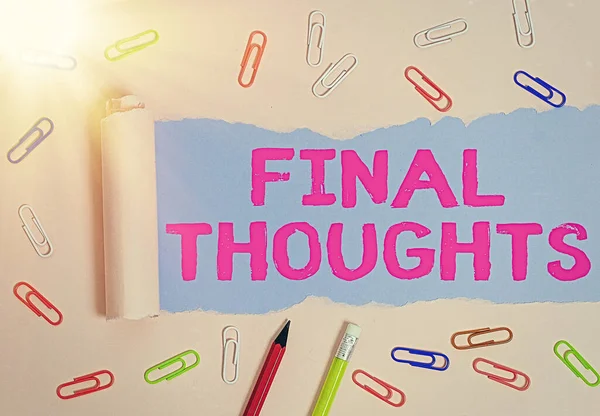
Final Thoughts on Laptops for Digital Nomads
Choosing the right laptop can make or break your digital nomad experience. While I swear by my MacBook Pro for its performance, portability, and battery life, the other options listed here cater to various needs and preferences. Whether you’re a designer, developer, writer, or business professional, there’s a laptop on this list that’s perfect for you.
Safe travels and happy working!
Do you have any other laptop recommendations or experiences? Drop them in the comments below. 🌐💻✨