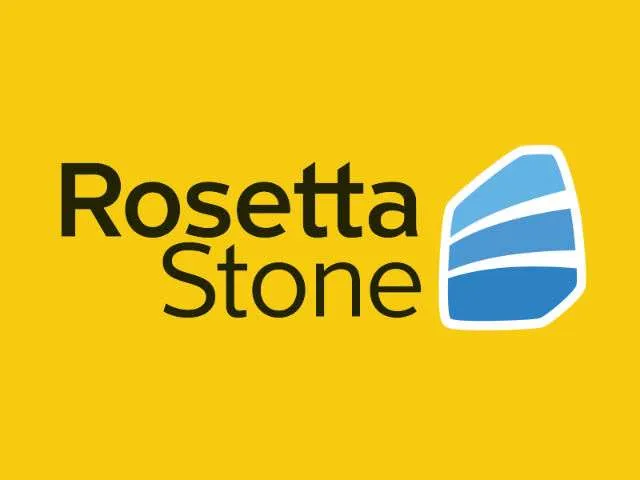Have you ever stood in a seemingly endless line at customs, tapping your foot and checking your watch, wishing there was a faster way to get through? If you’re nodding vigorously, then let me introduce you to your new best friend: Mobile Passport Control (MPC). This nifty little app might just be the travel hack you didn’t know you needed.
What Exactly is Mobile Passport Control?
Imagine this: You’ve just had a long-haul flight, you’re exhausted, and all you want is to get home, take a shower, and maybe have a decent meal. But first, you have to navigate the maze of customs and immigration. Enter Mobile Passport Control.
MPC is a U.S. Customs and Border Protection (CBP) app designed to speed up your entry into the United States. Instead of filling out a paper customs declaration form and waiting in line to speak with an officer, you can use the app to submit your passport information and customs declaration before you even get off the plane.
How Does Mobile Passport Control Work?
Super simple. Here’s the lowdown:
- Download the App: Before you travel, download the Mobile Passport app from the App Store or Google Play. It’s free! Yes, you read that right—no cost at all. And because it’s official, you don’t have to worry about any hidden fees or scams.
- Create a Profile: You’ll need to enter your passport details and some personal information. This is a one-time setup, so you won’t have to do it every trip. Specifically, you’ll input your full name, date of birth, passport number, and expiration date. If you’re traveling with family, you can set up profiles for each member, making it convenient for group travel.
- Submit Your Trip Information: As you’re nearing the U.S., open the app and fill in your trip details. You’ll also answer a few standard customs questions like whether you’re bringing in fruits, vegetables, or any items that need to be declared. Imagine you’re flying back from a lovely vacation in Europe. Just before landing, you pull out your phone, enter your flight number, the airline, and answer “no” to questions like “Are you bringing in over $10,000?” or “Do you have any agricultural products?”
- Receive a QR Code: Once you submit, the app generates a QR code. This is your ticket to the fast lane. Think of it as your digital customs declaration form. This QR code is time-sensitive, valid for four hours after submission, ensuring your information is up-to-date.
- Bypass the Line: Follow the signs for Mobile Passport Control at the airport. You’ll show your QR code to a CBP officer, who will scan it and verify your info. Easy peasy! Picture this: Instead of standing in a long line, you follow signs that lead you to a much shorter, dedicated lane where a friendly officer scans your code, checks your passport, and waves you through.
Who Can Use Mobile Passport Control?
Not everyone can use the MPC app, so it’s important to know if you’re eligible before you rely on it for your travels.
- U.S. Citizens: If you hold a valid U.S. passport, you’re good to go. This includes naturalized citizens as well.
- Canadian Visitors: If you’re a Canadian citizen visiting the United States, you can also use the MPC app. This is great news for our neighbors to the north who frequently travel to the U.S.
Unfortunately, the MPC app is not currently available for citizens of other countries. So if you’re traveling with friends or family who are not U.S. citizens or Canadian visitors, they will need to go through the regular customs process.
Children: If you’re traveling with children, you can add their profiles to your MPC app. This is particularly handy for families, as you can submit the information for everyone in your party in one go.
Why Should You Use Mobile Passport Control?
- Speed: You get to skip the regular lines and head straight to a dedicated MPC lane. Less waiting, more doing. Imagine arriving at Miami International Airport, where the customs line can be notoriously long. With MPC, you zip through the process in a fraction of the time.
- Convenience: No more fumbling with paper forms and pens. Everything is digital and at your fingertips. Say goodbye to scribbling on tiny paper forms with a half-dead pen on a wobbly airplane tray table.
- Security: Your information is transmitted securely to CBP. Plus, the app doesn’t store your personal data after you clear customs. This means there’s no lingering data that could be compromised.
Where Can You Use Mobile Passport Control?
MPC is available at a growing number of airports and seaports across the U.S. Some of the biggies include:
- Atlanta (ATL): One of the busiest airports in the world. Navigating through ATL can be daunting, but with MPC, you can cut your wait time significantly.
- Chicago O’Hare (ORD): Another major hub where MPC can save you from long waits.
- Dallas/Fort Worth (DFW): Perfect for those connecting through this massive airport.
- Los Angeles (LAX): A must-have for those flying into the sprawling LA airport.
- Miami (MIA): Essential for international travelers arriving from Latin America and Europe.
- San Francisco (SFO): Ideal for tech-savvy travelers landing in the Bay Area.
Check the app for a full list of participating locations, as it keeps expanding. Airports and seaports are continuously being added, making it even more accessible.
A Few Things to Keep in Mind
- It’s Not Global Entry: MPC is a great tool, but it doesn’t give you all the perks of Global Entry. Global Entry includes expedited clearance through customs and access to TSA PreCheck. If you’re a frequent international traveler, you might still want to consider Global Entry for these additional benefits.
- It’s Only for U.S. Citizens and Canadian Visitors: Currently, MPC is available to U.S. citizens and Canadian visitors entering the U.S. It’s not yet available for other nationalities, which is something to remember if you’re traveling with international friends or family.
- Check for Updates: The app is continually being updated, so make sure you have the latest version before you travel. Updates often include new airports and seaports, bug fixes, and enhancements to make your experience even smoother.
Frequently Asked Questions About Mobile Passport Control
Is Mobile Passport Control the same as TSA PreCheck?
No, TSA PreCheck expedites security screening at the beginning of your trip, while MPC helps you clear customs and immigration upon returning to the U.S.
Can I use Mobile Passport Control if I have Global Entry?
Yes, but Global Entry users typically have their own dedicated lines which are usually very fast. MPC is more useful if you don’t have Global Entry.
Does Mobile Passport Control work for cruises?
Yes, MPC can be used at several seaports, making it easier for those returning from international cruises.
Is there a cost to use the Mobile Passport Control app?
No, the Mobile Passport Control app is completely free to download and use.
Do I need an internet connection to use the app?
Yes, you need an internet connection to submit your information and receive the QR code. However, many airports offer free Wi-Fi that you can use.
Can I use the app for my entire family?
Yes, you can add profiles for each family member within the app and submit their information together.
How long is the QR code valid?
The QR code is valid for four hours after you submit your information.
Do I need to use the app every time I travel back to the U.S.?
Yes, you need to submit your trip information and receive a new QR code for each trip.
What if my phone battery dies before I clear customs?
It’s a good idea to carry a portable charger. If your phone dies, you’ll need to use the regular customs process.
Can the app be used for entry by land?
No, currently the Mobile Passport Control app is only available for air and sea entry into the United States.
Final Thoughts
Traveling can be stressful, but Mobile Passport Control is one of those little travel hacks that can make a big difference. It’s all about making your journey smoother and getting you through the boring bits faster so you can get to the good stuff—like exploring new places or just relaxing at home.
Next time you’re flying back to the States, give it a try. Trust me, once you’ve breezed past that long line at customs, you’ll never look back!
Happy travels!