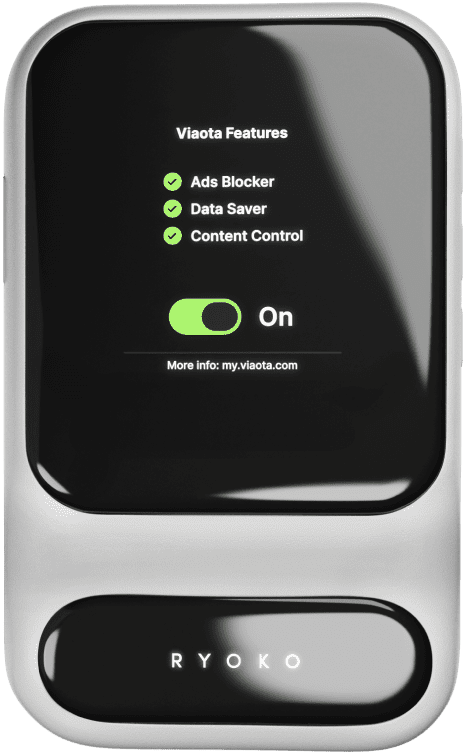Staying connected is a lifeline for digital nomads. Whether you’re managing projects, attending meetings, or simply keeping in touch with loved ones, reliable internet access is essential. The freedom to work from anywhere hinges on the quality of your connection, making a good Wi-Fi hotspot an indispensable tool in your nomadic toolkit.
In this guide, we’ll talk about what makes a Wi-Fi hotspot the best for digital nomads, explore top devices, and provide detailed answers to the most common questions about staying connected on the go. By the end, you’ll be well-informed and able to choose the perfect Wi-Fi hotspot for your travels.
What Is A Wi-Fi Hotspot?
A Wi-Fi hotspot is more than just a device—it’s your key to staying productive, secure, and flexible while traveling. These small, portable gadgets connect to cellular networks and emit a Wi-Fi signal that your devices can use to access the internet. Think of it as carrying your own internet bubble wherever you go, allowing you to work seamlessly from anywhere in the world.
Why Do You Need A Wifi Hotspot?
For digital nomads, the importance of a Wi-Fi hotspot can’t be overstated:
- Reliable Connection: The world is your office, but public Wi-Fi isn’t always up to the task. A personal hotspot ensures you have a stable and consistent connection, free from the fluctuations of shared networks.
- Enhanced Security: Public Wi-Fi networks, often found in cafes and hotels, can be vulnerable to cyber threats. A personal hotspot provides a more secure environment, safeguarding your sensitive data.
- Unmatched Flexibility: Your workday doesn’t have to be confined to places with Wi-Fi. With a hotspot, you can work from virtually anywhere—be it a secluded beach, a remote village, or even while on the move.
What Features Should You Look For When Choosing a Wi-Fi Hotspot?
Selecting the right Wi-Fi hotspot is crucial. With so many options available, focusing on the following key features will help you find a device that suits your specific needs as a digital nomad.
Network Compatibility:
When you’re traveling across different countries, the ability of your hotspot to connect to local networks is paramount. Some devices are designed with global compatibility, allowing you to use them in over 100 countries. These hotspots often come with pre-installed SIM cards or eSIM capabilities, making it easier to switch between networks as you move from place to place.
Battery Life:
Nothing is worse than your internet connection dying in the middle of an important task. Battery life is a critical factor, especially if you’re working in places where charging opportunities are scarce. Look for devices that offer at least 8-10 hours of battery life on a single charge, though some models boast up to 16 hours or more, ensuring your workday isn’t interrupted.
Speed and Coverage:
In today’s fast-paced world, speed matters. Your hotspot should support 4G LTE or 5G networks, providing you with the fastest possible internet speeds. Coverage is equally important—make sure the device works effectively in the regions you frequent. Some hotspots are optimized for urban areas, while others offer better performance in more remote locations.
Data Plans:
The cost and flexibility of data plans are major considerations. Some hotspots come with their own proprietary data plans, which may include global options. Others allow you to use a local SIM card, offering more affordable and flexible data solutions. If you’re a heavy data user, look for unlimited or high-capacity plans that won’t break the bank.
Number of Devices:
If you’re running multiple devices simultaneously—like a laptop, smartphone, and tablet—your hotspot needs to handle the load. Check how many devices the hotspot can support at once without compromising speed and performance. Some models can connect 10-20 devices, making them ideal for those who need to stay connected on multiple fronts.
Portability:
Portability is at the heart of a digital nomad’s lifestyle. The best Wi-Fi hotspots are compact and lightweight, easy to slip into your bag without adding bulk. Consider the size and weight of the device, especially if you travel with minimal luggage.
Top Wi-Fi Hotspot Devices for Digital Nomads
After understanding what to look for, it’s time to explore some of the top Wi-Fi hotspots available today. Each device listed here has been selected for its performance, reliability, and suitability for a digital nomad lifestyle.
Skyroam Solis Lite
The Skyroam Solis Lite stands out for its global coverage, offering reliable internet access in over 130 countries. Its standout features include a robust battery life of up to 16 hours and the ability to serve as a power bank, keeping your other devices charged. The Skyroam uses a virtual SIM technology, so there’s no need to swap SIM cards when you cross borders. This is perfect for digital nomads who frequently change locations and need a consistent connection without the hassle of switching cards.
GlocalMe G4 Pro
GlocalMe G4 Pro is known for its flexibility, allowing you to use local SIM cards or purchase data plans directly through the GlocalMe app. This device supports 4G LTE networks in over 140 countries and features a touchscreen for easy navigation. The GlocalMe G4 Pro is particularly appealing to those who prefer managing their data usage through a user-friendly interface, offering real-time data consumption monitoring and top-up options.
Netgear Nighthawk M1
The Netgear Nighthawk M1 is a powerhouse, ideal for those who need to connect multiple devices without sacrificing speed. It supports up to 20 devices simultaneously and offers super-fast 4G LTE speeds. The Nighthawk M1 also features an Ethernet port, making it versatile for different work setups, whether you’re working from a hotel room or need to connect to a wired network.
TP-Link M7350
For digital nomads on a budget, the TP-Link M7350 offers a great balance between affordability and performance. This compact device supports 4G LTE speeds and can connect up to 10 devices at once. It also has a microSD card slot for file sharing, making it a handy tool for those who need to transfer data between devices while on the move.
Huawei E5577C
The Huawei E5577C is another reliable, affordable option that offers global coverage with 4G LTE speeds. Its compact size makes it easy to carry, and its user-friendly setup ensures you’re online in no time. This hotspot is ideal for those who need a simple, no-fuss solution that works across multiple countries without the need for constant configuration.
How To Use An eSIM As Your Hotspot
eSIM technology is giving digital nomads another way to stay connected, offering a flexible and hassle-free alternative to traditional SIM cards. With eSIM, you can switch between networks and data plans without needing to physically swap SIM cards, making it an ideal solution for those who frequently travel across different countries.
Step 1: Ensure Your Device is eSIM-Compatible
Before you can use an eSIM as a hotspot, make sure your device supports eSIM technology. Most modern smartphones, tablets, and some portable hotspots now come with eSIM capabilities. Check your device’s specifications or settings to confirm eSIM compatibility.
Step 2: Choose an eSIM Provider
Selecting the right eSIM provider is crucial for getting the best coverage and data rates. aloSim, Airalo and Saily are three popular eSIM options for digital nomads:
- aloSim: aloSim offers a variety of data plans that cater to different regions, making it easy to stay connected no matter where you are. The aloSim app allows you to purchase and activate data plans directly, providing a seamless experience.
- Airalo: Airalo is known for its extensive global coverage and user-friendly app. It offers regional and global data plans that can be activated instantly, allowing you to switch between networks without the need for physical SIM cards.
- Saily: Saily provides a unique service by delivering local SIM cards to your destination, but they also offer eSIM options for digital nomads. Their data plans are tailored for specific countries, ensuring that you get the best local rates and coverage.
Step 3: Purchase and Activate Your eSIM
Once you’ve chosen a provider, download their app (e.g., aloSim, Airalo, or Saily) and follow the instructions to purchase and activate an eSIM. This usually involves selecting a data plan, scanning a QR code, or manually entering the eSIM details into your device.
Step 4: Configure Your Device’s Hotspot Settings
After activating your eSIM, you’ll need to configure your device to use it as a hotspot:
- Go to Settings: On your smartphone or tablet, navigate to the settings menu.
- Select Cellular or Mobile Data: Depending on your device, this option might be labeled differently, but it’s where you manage your network connections.
- Choose Your eSIM Profile: Select the eSIM profile you activated (aloSim, Airalo, or Saily) and set it as your primary data source.
- Enable Personal Hotspot: Once the eSIM is set up, you can enable the personal hotspot feature. This will allow other devices to connect to your phone or tablet for internet access.
Step 5: Connect Your Devices
With the hotspot enabled, connect your other devices—such as your laptop or another phone—to the eSIM-powered hotspot just as you would with any Wi-Fi network. Enter the password if prompted, and you’re good to go.
Step 6: Monitor Data Usage
eSIM apps like aloSim, Airalo, and Saily offer features that allow you to monitor your data usage in real time. This is particularly useful for managing your data consumption and avoiding overage charges. Some apps also provide options to top up your data plan directly if you’re running low.
Using an eSIM as a hotspot is a powerful tool for digital nomads who need reliable and flexible internet access while traveling. You can easily stay connected across multiple countries without the need for physical SIM cards, making your digital nomad experience smoother and more convenient.
Tips for Choosing the Best Wi-Fi Hotspot for Digital Nomads
Selecting the perfect Wi-Fi hotspot involves more than just picking a popular device. Here are some in-depth tips to help you make the best choice:
Research Coverage Areas:
Before committing to a hotspot, thoroughly research the coverage areas of the networks it supports. Ensure that the device is compatible with the cellular networks in the countries you plan to visit. Some hotspots work better in urban areas, while others are more suited for remote regions. Understanding where your device performs best will save you from frustrating connectivity issues down the road.
Compare Data Plans:
Not all data plans are created equal. Some hotspots offer global data plans that can be convenient but might come at a premium. Compare different data plans to find one that offers the best balance of coverage, data limits, and cost. If you travel to specific regions frequently, consider plans tailored to those areas, as they may offer better value.
Consider Battery Life:
Long battery life is crucial, especially if you work in places where charging is inconvenient. Look for hotspots that offer extended battery life or consider investing in a portable charger to keep your hotspot powered throughout the day. Some models also double as power banks, which can be an added advantage.
Evaluate Ease of Use:
Your Wi-Fi hotspot should be easy to set up and use, especially when you’re on the move. Look for devices with intuitive interfaces, clear instructions, and good customer support. Devices with touchscreens or companion apps often provide a more user-friendly experience, allowing you to monitor data usage and manage settings with ease.
Test Speeds in Different Locations:
Before settling on a hotspot, test its speed in various locations, if possible. What works well in one city might struggle in another due to network differences. This is especially important if you plan to use your hotspot in rural or remote areas where network coverage might be sparse.
Secure Your Connection:
Security should be a top priority when using a Wi-Fi hotspot. Make sure the device supports the latest encryption standards, like WPA3. Additionally, consider using a VPN to add an extra layer of security, especially when accessing sensitive information.
Assess the Number of Supported Devices:
If you work with multiple devices, ensure your hotspot can handle the load. Check the maximum number of devices it supports and read reviews to see if performance degrades with multiple connections. A hotspot that can connect 10-20 devices without a drop in speed is ideal for those who multitask across different gadgets.
Look for Flexibility in SIM and eSIM Options:
Some hotspots offer the flexibility of using both physical SIM cards and eSIMs. This can be particularly useful if you want the option to switch between local SIM cards for better rates or use an eSIM for convenience. A device that supports both can adapt to your changing needs as you travel.
Consider Portability:
The best Wi-Fi hotspot is one you can take anywhere without hassle. Compact and lightweight models are ideal for digital nomads who travel frequently. Pay attention to the size, weight, and durability of the device, especially if you’ll be carrying it around in a backpack or pocket.
Factor in the Cost of Ownership:
Beyond the initial purchase price, consider the ongoing costs of data plans and any additional accessories like cases or extra batteries. A cheaper device might end up costing more in the long run if it requires expensive data plans or frequent battery replacements.
These tips will help ensure that you select a Wi-Fi hotspot that meets your needs, supports your work, and keeps you connected no matter where your travels take you.
Frequently Asked Questions About Wi-Fi Hotspots for Digital Nomads
Staying connected as a digital nomad comes with its own set of challenges and questions. Below are detailed answers to some of the most common questions about using Wi-Fi hotspots while traveling.
How does a Wi-Fi hotspot work?
A Wi-Fi hotspot connects to the internet via cellular networks, much like your smartphone. It then broadcasts a Wi-Fi signal that your devices can connect to, providing you with internet access on the go. Most hotspots use 4G LTE or 5G networks, depending on the device and your location.
Can I use a Wi-Fi hotspot in any country?
Most modern Wi-Fi hotspots are designed to work in multiple countries, often supporting global or regional networks. However, it’s important to check the device’s compatibility with local networks in the countries you plan to visit. Some hotspots come with built-in SIM cards or eSIM capabilities that automatically connect to local networks.
How do I choose the best data plan for my hotspot?
Choosing the right data plan depends on your usage needs and travel itinerary. If you’re a heavy data user who streams videos or participates in frequent video calls, opt for an unlimited or high-capacity plan. For light users, a pay-as-you-go plan might be more economical. Consider whether the plan covers all the regions you’ll be visiting and if it offers flexibility to top up data when needed.
What is an eSIM, and how does it work with a Wi-Fi hotspot?
An eSIM is a digital SIM card embedded in your device, allowing you to switch between different carriers without changing a physical SIM card. eSIM-compatible hotspots can connect to various networks worldwide, often providing a more
seamless experience for digital nomads. With eSIMs, you can easily switch between different data plans depending on your location, which is especially useful when traveling across multiple countries.
Is a Wi-Fi hotspot better than tethering from my smartphone?
While tethering from your smartphone is a convenient option, it has limitations. Tethering can quickly drain your phone’s battery, and most mobile plans have data caps or slower speeds when tethering. A dedicated Wi-Fi hotspot offers better battery life, more robust data plans, and the ability to connect multiple devices without overloading your smartphone.
What are the differences between 4G LTE and 5G hotspots?
4G LTE hotspots offer reliable and fast internet speeds suitable for most online tasks, such as browsing, emailing, and streaming. However, 5G hotspots provide significantly faster speeds and lower latency, which is beneficial for activities like video conferencing, online gaming, or transferring large files. If you often find yourself in 5G-covered areas and need high-speed internet, a 5G hotspot might be worth the investment.
Can I share my Wi-Fi hotspot with other digital nomads?
Yes, most Wi-Fi hotspots allow multiple devices to connect simultaneously, making it easy to share your connection with fellow travelers. Some devices can handle 10-20 connections at once, but keep in mind that the more devices connected, the slower the speed may become.
How do I ensure my Wi-Fi hotspot is secure?
To secure your Wi-Fi hotspot, change the default password to a strong, unique one. Enable WPA3 encryption if your device supports it, as this offers better security than older WPA2 encryption. Additionally, using a VPN while connected to your hotspot adds an extra layer of security, protecting your data from potential threats.
What should I do if my Wi-Fi hotspot isn’t connecting?
If your hotspot isn’t connecting, start by rebooting the device and ensuring it’s in an area with good cellular coverage. Check that your data plan is active and that the SIM card (or eSIM) is correctly configured. If the problem persists, consult the device’s user manual or contact customer support for troubleshooting.
Can I use a Wi-Fi hotspot on a plane or in a remote area?
Using a Wi-Fi hotspot on a plane is typically not allowed due to airline regulations, and most cellular networks won’t work at high altitudes. However, some remote areas may have cellular coverage, allowing your hotspot to connect. Coverage in remote locations depends on the strength and availability of local networks, so it’s advisable to check coverage maps before relying on your hotspot in such areas.
How do I manage data usage on my hotspot?
Many hotspots and their accompanying apps provide real-time data usage monitoring, allowing you to track how much data you’re consuming. To manage data usage, consider enabling data-saving features on your devices, such as reducing video streaming quality, turning off background app refresh, and disabling automatic updates.
What are the benefits of using aloSim, Airalo, or Saily with my hotspot?
aloSim, Airalo, and Saily offer flexible, digital solutions for managing your data needs. aloSim and Airalo provide eSIMs that allow you to switch between different data plans and networks without the need for a physical SIM card. Saily delivers local SIM cards to your destination, which can be especially convenient in countries with complex SIM card registration processes. These services enhance the versatility and convenience of using a Wi-Fi hotspot while traveling.
Can I get unlimited data for my Wi-Fi hotspot?
Yes, some carriers and hotspots offer unlimited data plans, but these often come with fair usage policies that may throttle speeds after a certain threshold is reached. Unlimited plans are ideal for heavy users who need consistent, high-speed internet access without worrying about data caps.
How long does it take to set up a Wi-Fi hotspot?
Setting up a Wi-Fi hotspot is usually straightforward and can take just a few minutes. Most devices require you to insert a SIM card, power on the device, and connect your devices to the hotspot’s Wi-Fi network. For eSIM-enabled hotspots, the setup process involves activating the eSIM through the device’s app or settings, which can also be done quickly.
What is the best way to extend my hotspot’s battery life?
To extend your hotspot’s battery life, reduce the number of connected devices and disable any unused features like Bluetooth or GPS. Lowering the screen brightness (if applicable) and turning off the hotspot when not in use can also conserve battery. Carrying a portable power bank ensures you have a backup power source when you’re on the go.
Can I use my Wi-Fi hotspot for streaming and gaming?
Yes, many hotspots support activities like streaming and gaming, especially those with 4G LTE or 5G capabilities. However, keep in mind that these activities can consume a lot of data, so ensure you have a suitable data plan. For gaming, low-latency connections are essential, making 5G hotspots particularly advantageous.
What happens if I exceed my data limit on a hotspot?
If you exceed your data limit, your carrier may either slow down your connection speed (throttle) or charge you for additional data. To avoid unexpected charges or slow speeds, monitor your data usage regularly and consider upgrading to a plan with more data if needed.
Can I use a VPN with my Wi-Fi hotspot?
Yes, using a VPN with your Wi-Fi hotspot is a good practice, as it encrypts your internet traffic and protects your privacy. Most VPNs are compatible with devices connected to a hotspot, and some advanced hotspots even have built-in VPN support, offering an extra layer of security.
How do I choose the best Wi-Fi hotspot for my specific travel needs?
Choosing the best Wi-Fi hotspot depends on your travel habits, data needs, and budget. If you frequently travel internationally, a global hotspot with extensive coverage and flexible data plans like the Skyroam Solis Lite or GlocalMe G4 Pro might be ideal. For those who need to connect multiple devices or require high-speed connections, the Netgear Nighthawk M1 is a top choice. Consider your typical destinations, data usage patterns, and whether you prefer physical SIM cards, eSIMs, or services like Saily that provide local SIM cards.
Final Thoughts On Wifi Hotspots For Digital Nomads
In the life of a digital nomad, having a reliable Wi-Fi hotspot is not just a luxury—it’s a necessity. The ability to stay connected, secure, and flexible allows you to make the most of your travels while maintaining your productivity. By understanding the key features of a good hotspot, exploring the top devices on the market, and considering the insights provided, you’ll be well-prepared to choose the best Wi-Fi hotspot that meets your unique needs.
Safe Travels!